My Archive
Church Missionary Society Periodicals features My Archive and My Lightbox, where you can save documents and images from multiple search sessions, making your research experience more rewarding.
You will need to register to enjoy the benefits of using My Archive. See the 'My Archive' section to log in or register, which is always accessible in the top right-hand corner of the header.
Here’s how you can use My Archive to enhance your online research:
Search results pages have a 'Save search to my archive' button below the header. This function allows users to save search results and continue research in another session.
These searches, along with the date of the search, are listed under 'My Saved Searches' in My Archive. Users can click the search term to run the search again.
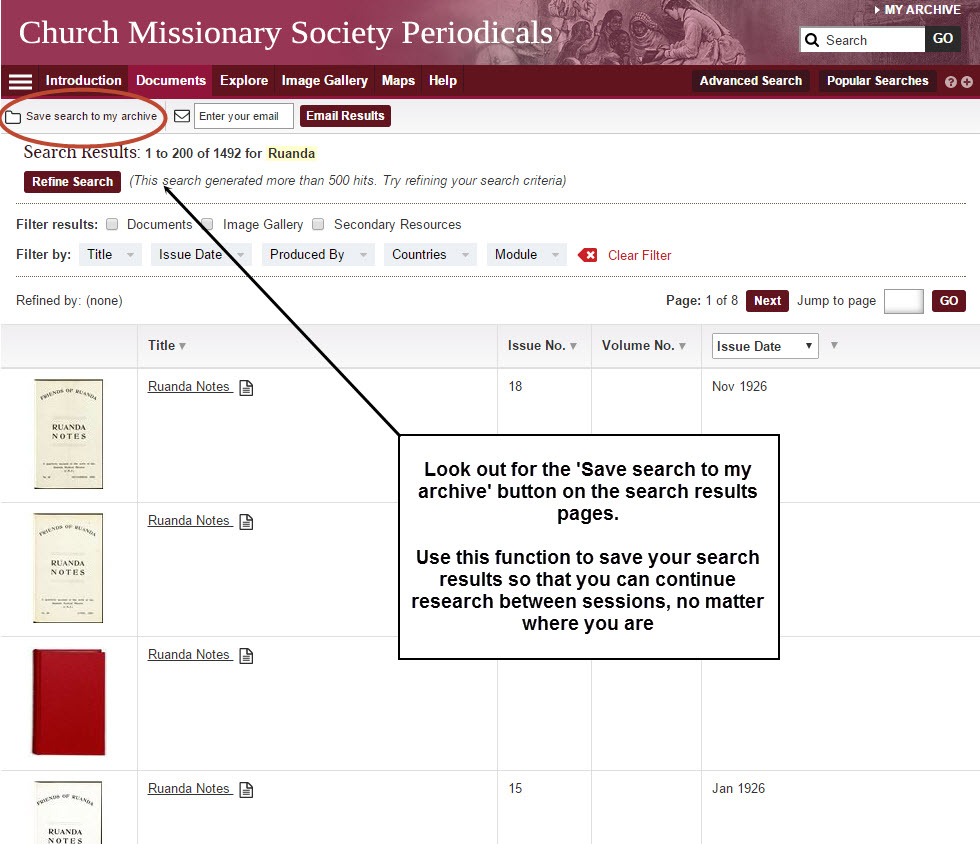
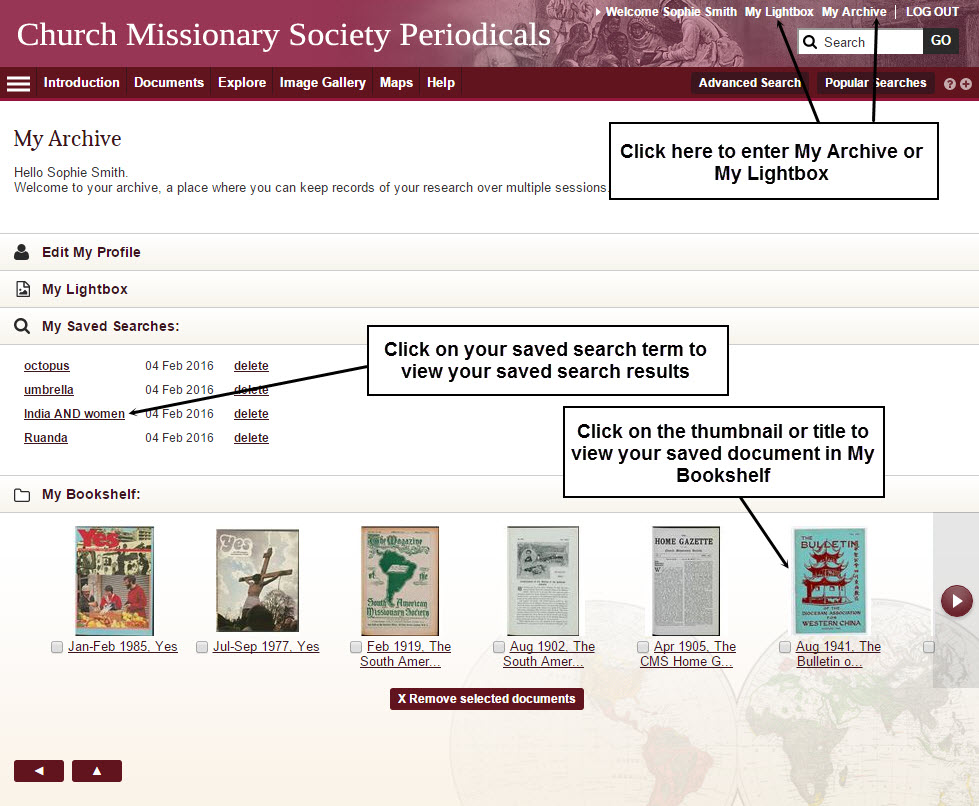
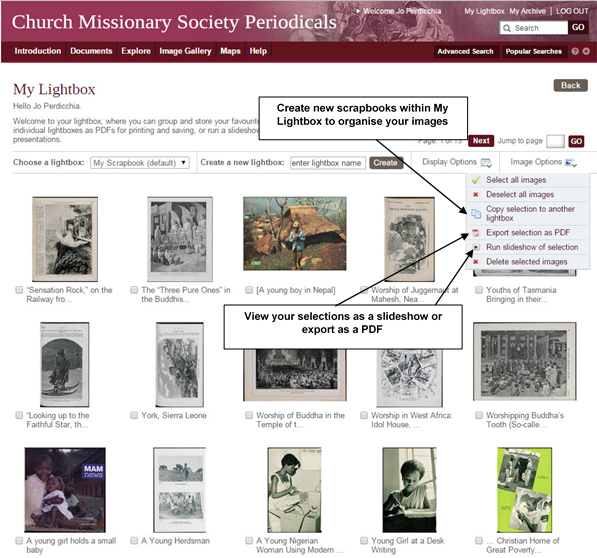
Previous: Image Gallery